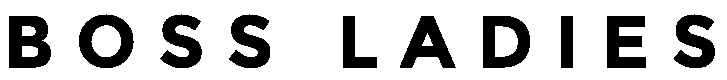Have you updated your Instagram bio to include highlights yet? If not, why not?! I see this question get asked so many times, so this blog post was a must… First, let’s actually make those kick ass highlight covers…
Step 1 – Go to Canva – www.canva.com
There are tons of programs, websites and apps out there that offer you the capability to make graphics but for highlights I find Canva to be the easiest to use. Bonus points: It’s free! After you login your screen will look like the photo below and you just need to type in Instagram Story under where it asks ‘What would you like to design?’.

Step 2 – Design Your Insta-story Cover
Your screen should look like the image below. On the left hand side you can select elements and there are tons of FREE icons to use – just drag the icon into the middle of your template and you’re done! Some icons even let you edit the colours, remember, you want your covers to match your branding that you already have established!

Step 3 – Save your design and reproduce for as many covers as your need
Step 4 – Upload Graphic onto your Insta-Stories
First, if you designed your Insta-Stories graphics on the computer, you’ll need to get them transferred over to your phone (Or use a scheduling software like OnlyPult). You then can add to your Insta-Story by clicking the icon up on the top lefthand corner. When you click that your camera will probably be facing you – don’t be startled. At the bottom there will be a little square with your most recent photo, click that and all your recent images will be there and you can select your graphic. If you are doing a bunch of covers you will have to do this part a couple times to upload all your images that you want onto your insta-stories.

Step 5 – Assign to your Story Highlights
Go back to your Insta-Stories and on the button there will be an ‘Add to Highlights’ button. Taaaa Daaa.
The post Make Your Own Instagram Highlights | Fraser Valley Marketing appeared first on Megan Parker.